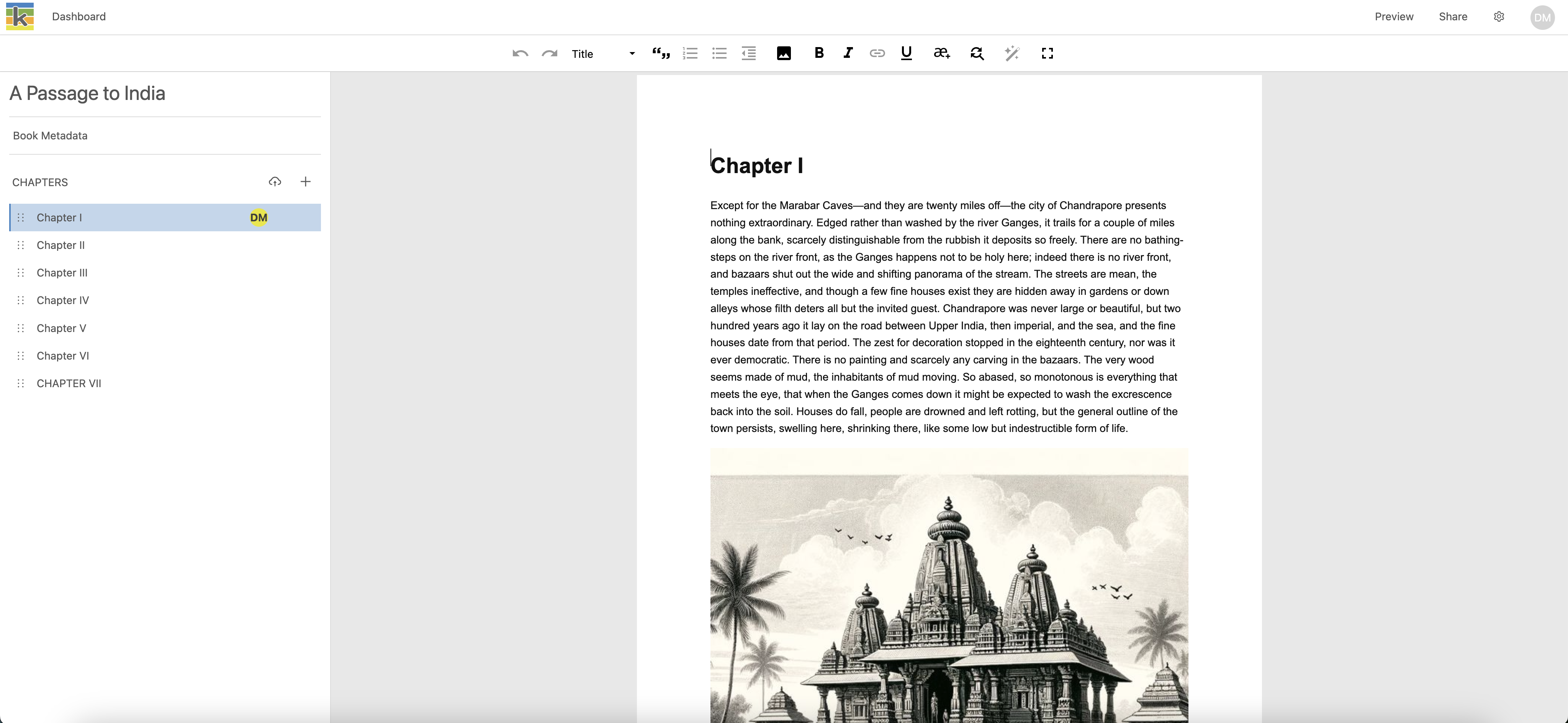Overview of the Producer page
The Producer page is the primary page where you’ll work on your book's content. When you write in the Producer page, your changes are saved automatically. The parts of the page are described below.
The top navigation bar includes:
- a link to the Dashboard page (leftmost)
- a link to the Preview page
- a ‘Share’ button to give other users access to the book
- a settings button (cog icon) to access the book settings
- a button with your user initials where you can sign out (rightmost).
The left sidebar includes:
- the title of your book
- a button to open the Book Metadata modal. Here you can edit the book’s title and other metadata.
- the list of chapters in your book. The initials of the book member who is currently editing the chapter will be displayed next to the title.
- a button to add new chapters (the ‘+’ icon)
- a button to upload new chapters as Word docx files (the cloud upload icon).
- the horizontal three dots icon open futther actions to delete a chapter or convert a chapter into part.
The editor includes:
- the space where you'll write your content
- the toolbar that you'll use to format your content.
Refer to the Editing tools section for futher details.