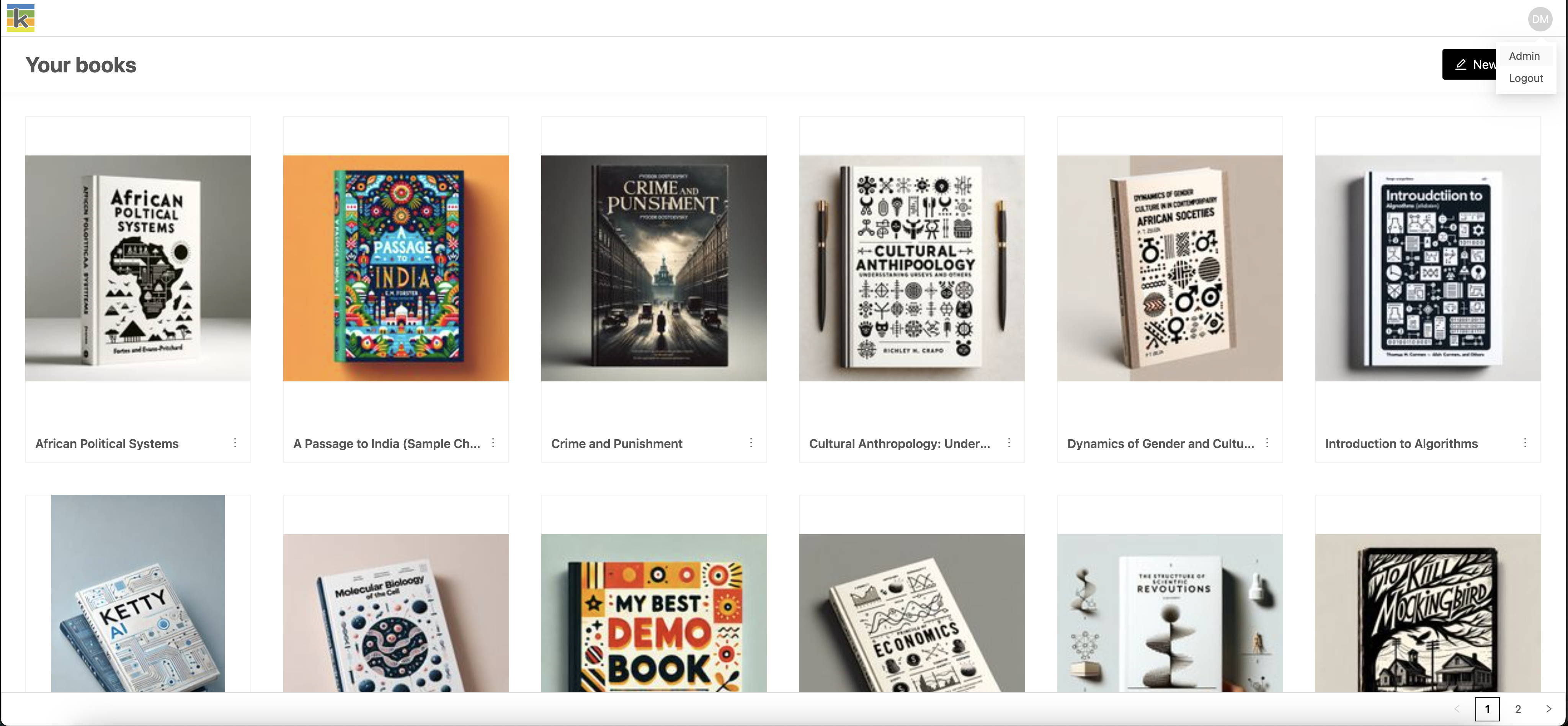Accessing Ketty
Sign up
Your Ketty instance administrator will provide you with the URL to access Ketty. Anyone who wants to use Ketty must sign up by:
- providing basic information: name, email, password.
- accepting the terms and conditions (set by the instance administrator).
- verifying their email address by following the link emailed to the account provided.
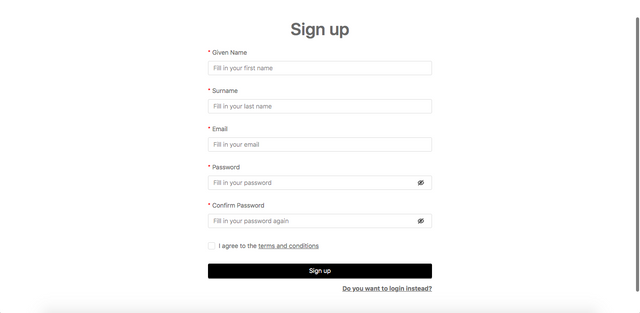
Log in
Once signed up, you can log in with the email and password you used to sign up.
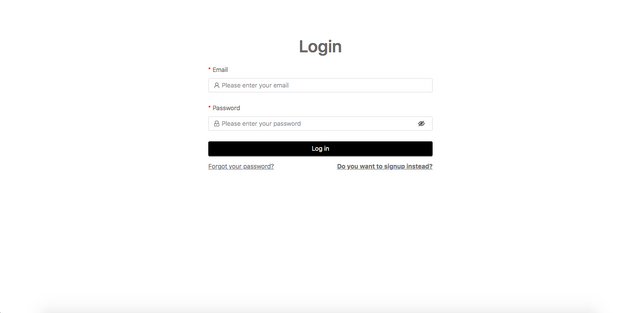
Reset Password
If you forgot your password, select ‘Forgot your password?’ from the Login page, enter the email associated with your account, and follow the instructions in the email.
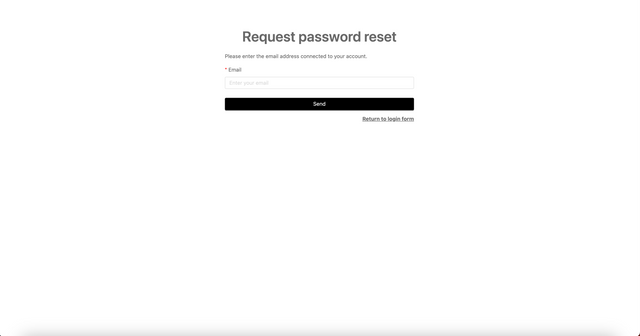
Logout
At any point, you can log out by selecting your username initials in the top right corner of the site, then select ‘Logout’.